Clocking in and clocking out refer to the process by which employees record the start and end of their working hours. These time-tracking actions are critical for calculating wages, tracking attendance, managing breaks, and maintaining compliance with employment laws. Traditionally done with punch cards, clocking in/out is now managed digitally via kiosks, biometric systems, mobile apps, and integrated payroll platforms like Microkeeper.
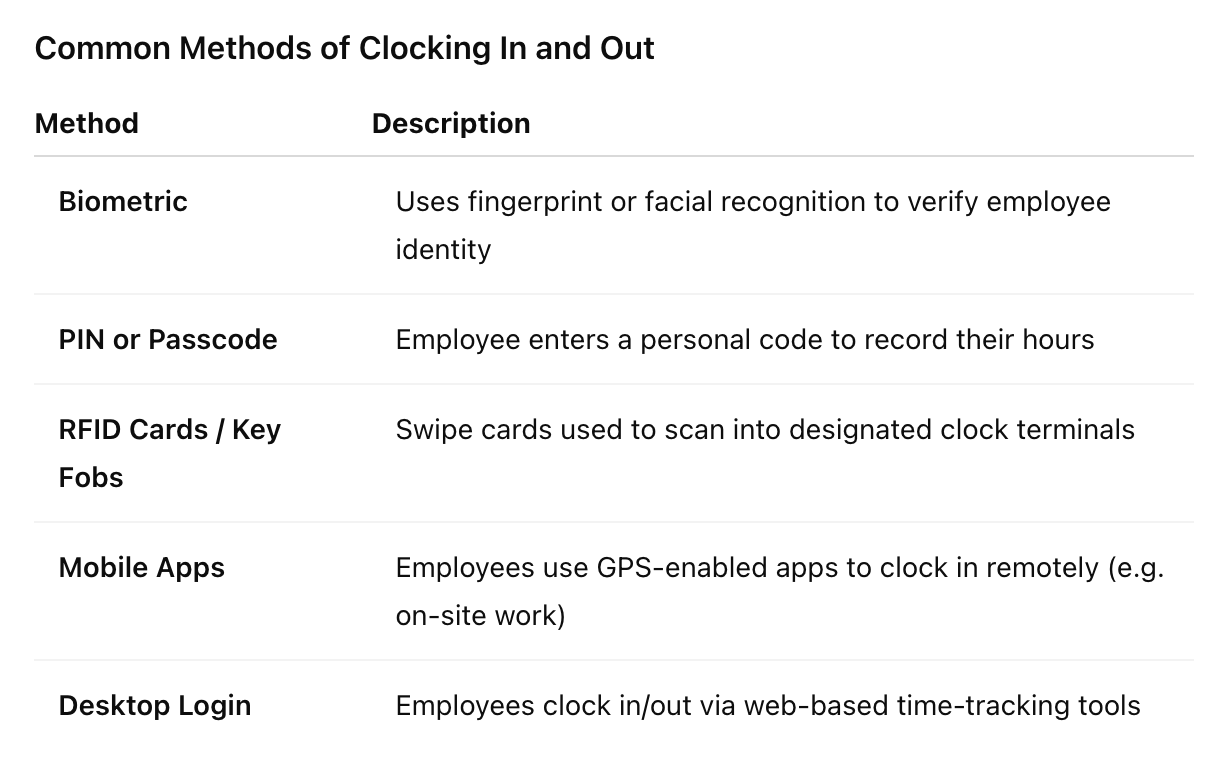
Under the Fair Work Act 2009, Australian employers are legally required to:
Failure to meet these obligations can lead to audits, penalties, or claims of wage theft, especially under new laws effective from January 2025.
Accuracy: Reduces human error and prevents “buddy punching”.
Efficiency: Automates attendance data collection and integration with payroll.
Transparency: Provides employees access to their logged hours in real time.
Compliance-ready: Easily generates reports for audits or Fair Work reviews.
Remote-ready: Supports clocking in from multiple locations or work sites.
Microkeeper offers a range of features to simplify attendance tracking:
These features reduce admin time, improve data accuracy, and keep your workforce compliant.
See Microkeeper’s Attendance Solutions.
Employers should have a correction process in place, such as manual approvals or time adjustment requests.
Yes, but unless early hours are approved or worked with permission, they may not be payable. Check your policies.
No. Employers must pay for time worked regardless of clocking errors, but they may investigate repeated mistakes.
Yes. Microkeeper allows logging of meal breaks, rest periods, and return-to-work timestamps.
Clocking in and out is more than a routine task, it’s a critical aspect of workforce compliance, payroll accuracy, and operational transparency. With the right tools and practices in place, businesses can track time effortlessly and protect both employer and employee interests. Microkeeper’s integrated solutions make time-tracking seamless across industries.
Disclaimer: This glossary entry is for informational purposes only and does not constitute legal or payroll advice. Please refer to the Fair Work Ombudsman or a legal expert for specific guidance on timekeeping requirements.